About
Necronomicon
v2.0
Necronomicon is a free companion web app for the Cthulhu Wars boardgame. It is developed by Filippo Salvarani as fan project and it's made with resources gathered freely from the Petersen's Games' website and from the Cthulhu Wars boardgame community
Notes and Copyrights
The Cthulhu Wars boardgame and all its rules and illustrations belong to Petersen Games.
Special thanks to Cryo Chamber and Darkraven Games for allowing me to include their music in my project.
Feedback
For feedback, bugs or feature requests you may contact me from my BoardGameGeek's profile page or at dev@necronomicon.app.
Donation
While Necronomicon is completely free, developing and mantaining a website requires a lot of time (and quite some money), if you want to say thank you or just to encourage my work, please, consider making a donation.





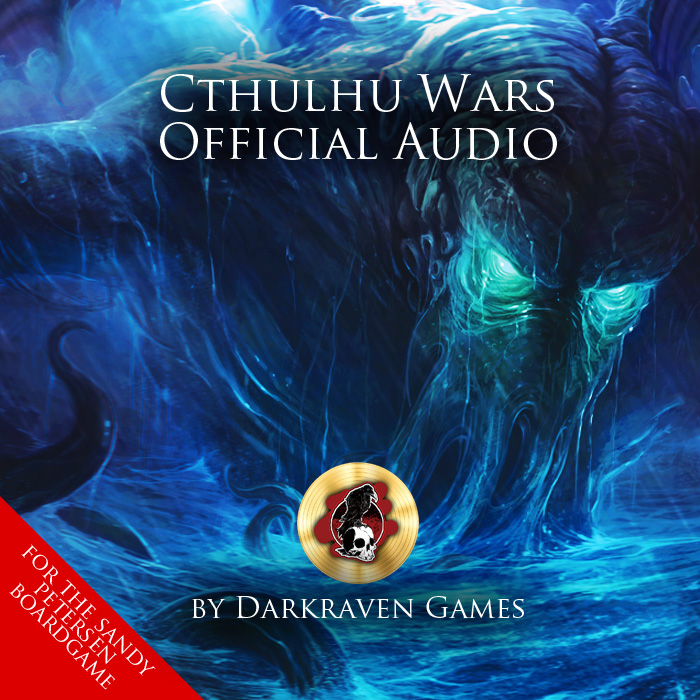

 icon in the bottom bar.
icon in the bottom bar. button on the right of the address bar.
button on the right of the address bar.